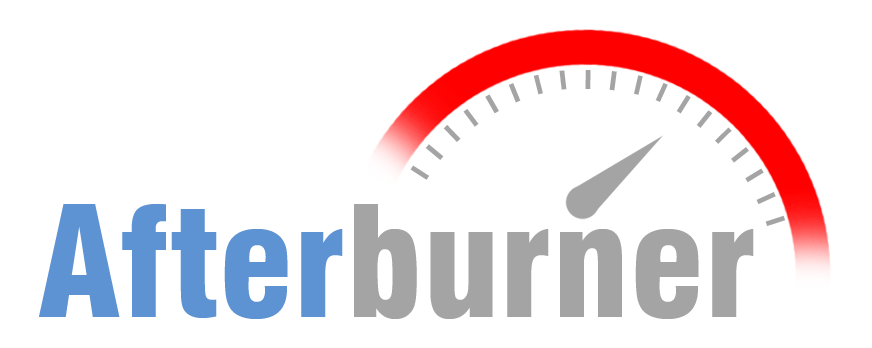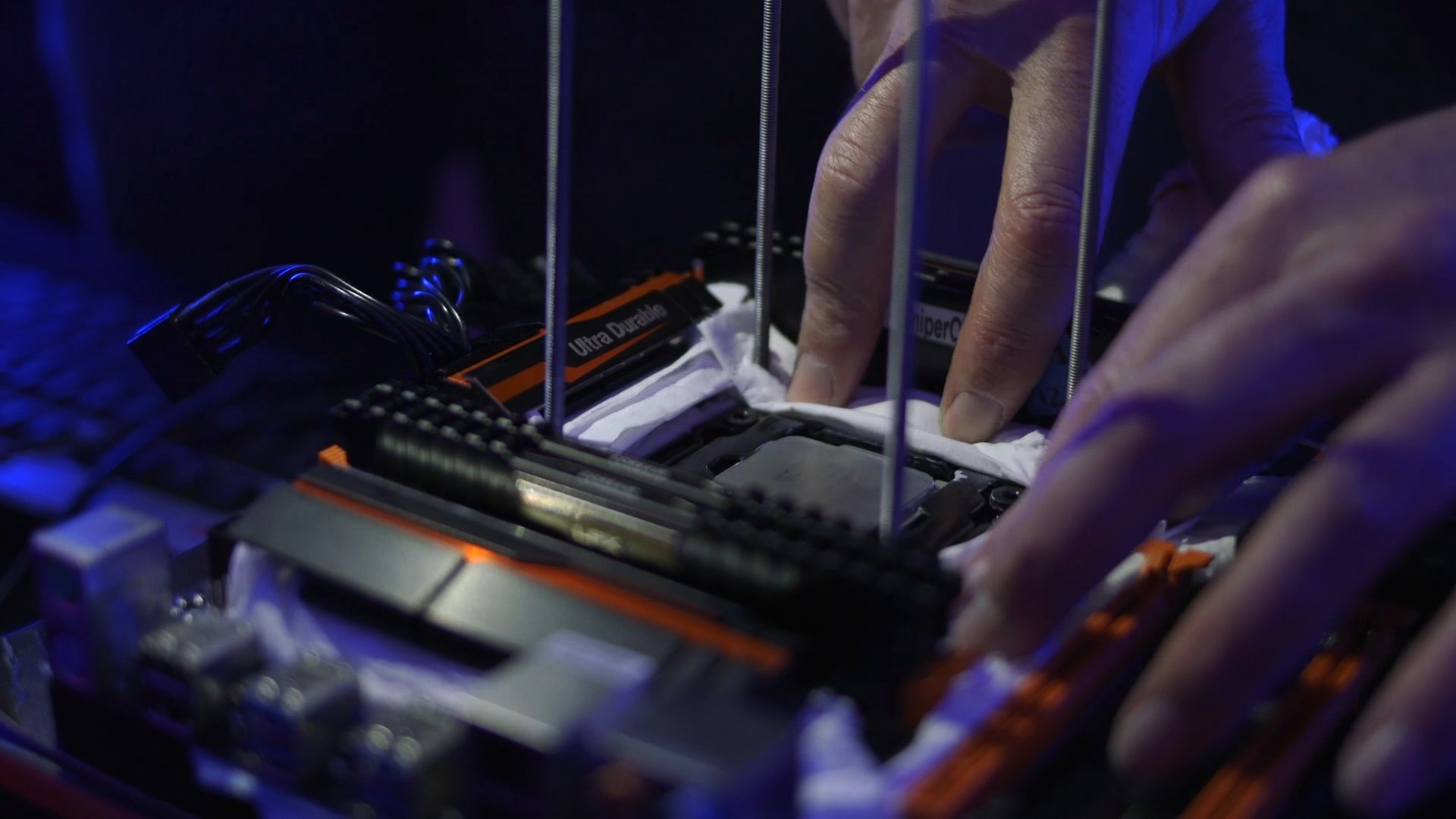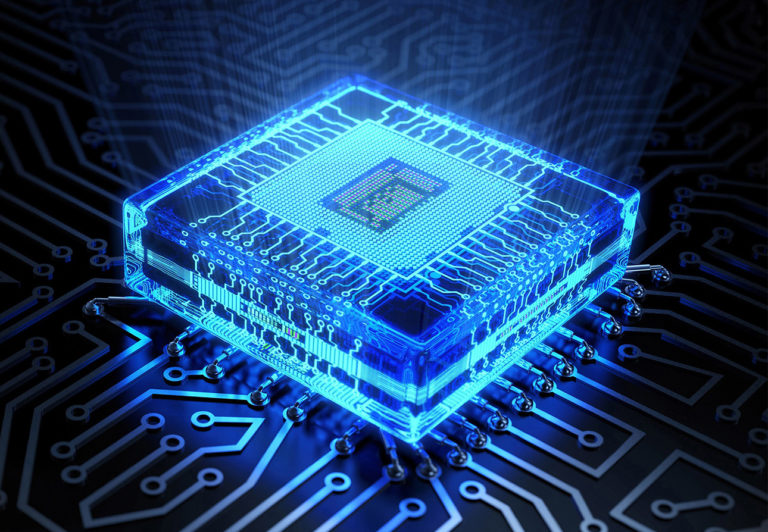For all those engaged in Overclocking your graphics card, Benchmarking tools is a must-have to make sure that things are going smoothly and you are able to overclock effectively.
Benchmarking software’s are easily available online and most of them are free.
Here Is a List Of Some Of The Prominent Benchmarking Software’s:
MSI Kombustor
This Benchmarking software usually comes with MSI Afterburner.
It is also available for download separately from the same website.
Unigine Heaven
Another very useful software for Benchmarking, Unigine’s Heaven is preferred by many games for testing the effects of overclocking. It can be downloaded here.

Unigine Valley
This is another great offering from the Unigine stable. Like Heaven, Valley also comes loaded with all the necessary qualities but has a more scenic background for Benchmarking.
The program can be downloaded here.
Future Mark 3DMark Basic
Just like the two software’s listed above, Future Mark’s 3D Mark basic edition is a Benchmarker that will meet all your needs and is available here.
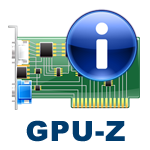
GPU-Z
One of the most reliable and trusted names among software’s for checking overclock, GPU-Z is a very useful tool for checking your GPU’s health.
Can be downloaded here.
How To Use Benchmarking Software’s:
Using one of the many Benchmarking software’s available is very easy once you have downloaded them and installed them on your computer. The first thing you need to do is run these software’s and select the ‘Benchmark’ option.
The software’s will push your GPU to the limit and see how much pressure they come under. Then, activate your overclock and run the program again.